
Sometimes, your client may want to cancel an order they have already paid for due to the order being incorrect or incomplete or other various reasons. If their payment has already been settled, you will have to give them a refund.
Once an Invoice has been paid for, you can void its payment in order to cancel it. However, if the payment has already been settled, you will have to get a refund instead of voiding it. This article explores the latter function.

If your client wishes to cancel the payment of the invoice which has been settled, you will have to refund them.
Click on an invoice with the following statuses to have the payment refunded:

On the page of the invoice (“View Quick Invoice”), click on the “...” in the bottom right corner.
Click on “Refund” in order to get a refund for the payment of the invoice.

A popup will then appear asking for your confirmation to refund the payment of the invoice.
Depending on your client, you can choose to give them a full refund or enter an amount and give them a partial refund.
Click on “Confirm” to proceed.

After successfully refunding the payment of the invoice for your client, you will be redirected to the “Invoices” page.
On the list view, the statuses of the invoice has now been changed.
The statuses now appear as:

If your client has chosen to claim a partial refund instead, the statuses will appear slightly different.

Bindo Knowledge Base offers a comprehensive guide to POS System and more through step-by-step articles and video tutorials. Be sure to check out FAQs or search here
We provide email support Monday through Friday. We do our best to respond to each request with a personalized reply within 24-48 business hours.