
This article shows you how to create both departments and kitchen departments. Department is used to identify which department the product is under. Kitchen Department is specifically for F&B and for kitchen printer.
1. Log onto dashboard. Navigate to the side menu bar>inventory management>departments.
2. To add a new department, click on “new” located at the right bottom corner.

3. Add a name and a parent name department. Once you have named the department, click on “save”. The department should be listed down.

To edit and delete a department, click on the options (three dots) of the necessary department and either choose to edit or delete. Once you have deleted a department, you will not be able to revert this action.

1. Log onto dashboard. Navigate to the side menu bar>restaurants>kitchen departments.

2. To add a new kitchen department, click on “new” and name your kitchen department. Click on “save” and kitchen department should be listed.

To edit and delete a kitchen department, click on the option (three dots) of the necessary department and either choose to edit or date. Once you have delete a kitchen department, you will not be able to revert this action.

1. Navigate to the side menu bar>inventory management>inventories.If you are adding a new item, click on new and fill in the necessary information. If you are adding the department and kitchen department to an existing item, click on the options (three dot) and edit.

2. Click on the arrow of department and kitchen department, select the suitable department for this specific item. Click on “save” once this is done.


Bindo Knowledge Base offers a comprehensive guide to POS System and more through step-by-step articles and video tutorials. Be sure to check out FAQs or search here
We provide email support Monday through Friday. We do our best to respond to each request with a personalized reply within 24-48 business hours.