
You've completed the initial setup, and now it's time to tweak the iPad's settings to make sure it works great with Bindo. You'll find all these steps by going to your iPad's home screen and opening the Settings app.
Once you're in the Settings app, here's what to do:

That's it for your Settings app, but we encourage you to play around with other settings at your leisure - it's one of the best ways to learn about using an iPad.
Next up, it's time to download and set up your apps on to Part III!

Bindo Knowledge Base offers a comprehensive guide to POS System and more through step-by-step articles and video tutorials. Be sure to check out FAQs or search here
We provide email support Monday through Friday. We do our best to respond to each request with a personalized reply within 24-48 business hours.