
Here are some tips for choosing the right internet service for your store.
1. High-speed internet is a must.
Choose a service that offers speeds of at least 10 Mbps download and 5 Mbps upload.
To check the speed of your internet service, we recommend the Speedtest.net Mobile Speed Test app.
2. Have a backup plan.
Bindo POS requires internet service to complete transactions, so it's a good idea to have a mobile hotspot that can provide internet service in case of emergencies.We have customers who use and recommend the hotspots from both FreedomPop and Karma, but there are many others. Be sure to check the coverage map to make sure the hotspot you choose has good coverage in your area.
3. Use a robust wi-fi router in your store.
The quality of your internet service is only as good as the quality of your wi-fi router. See our Setting Up Your Store's Wi-Fi Network article in the Related Articles, below, for more information.

Bindo Knowledge Base offers a comprehensive guide to POS System and more through step-by-step articles and video tutorials. Be sure to check out FAQs or search here
We provide email support Monday through Friday. We do our best to respond to each request with a personalized reply within 24-48 business hours.