
To view refund transaction report and analytics, please head over Reports -> 08 Transaction -> 08.04 Refund Report. For more information, please click here.
1. Access and login Bindo Enterprise Portal.

2. Select Invoice Sales → Invoice Sales

3. You can filter your search for invoice sales through the “+” sign button.

4. Select the Order Number of the invoice sale that you are going to make a refund.

5. Select Payment → Issue Refund

6. Type in the Refund Reason if it is needed, then select Issue Refund to finish the refund process.

7. A message will pop up after the refund process is completed.

1. Access and login Bindo Enterprise Portal.

2. Select Invoice Sales → Invoice Sales

3.Choose the invoice that you want to void (please note that void function can only occur when the invoice’s payment status is Unpaid)

4. Select the option button → Void Invoice on the sale you are going to void.

5. You have options of choosing “Wastage” or “Void”. For choosing “Wastage”, item quantity will not be reversed. For choosing “Void”, item quantity will be reversed. Lastly you can select the Void Reason and select Void. Making void to invoice sales is then successful.

Please note that “Void” and “Refund” are mutually exclusive when editing your invoices. Each of the functions occurred based on different Payment statuses. You can only void the invoice when Payment status is at “Unpaid” state, while you are only allowed to refund the transaction when the Payment status is at “Paid” state.

Bindo Knowledge Base offers a comprehensive guide to POS System and more through step-by-step articles and video tutorials. Be sure to check out FAQs or search here
We provide email support Monday through Friday. We do our best to respond to each request with a personalized reply within 24-48 business hours.