
This article will teach you how to add staff and users to your store.
Log into hq-alpha.bindo.com and navigate to the Side Menu Bar > Staff Management > Associates.

Here you will be able to add users' Bindo ID or email. You will also be able to select a role for this specific user.


In this section you will be able to add a new staff to the store. Input the staff's full name, add an email and password. Lastly choose a role for this new staff.


Clicking on edit will allow you to change roles of said user. You will also be able to add an expiry date for that specific user for the store.




Bindo Knowledge Base offers a comprehensive guide to POS System and more through step-by-step articles and video tutorials. Be sure to check out FAQs or search here
We provide email support Monday through Friday. We do our best to respond to each request with a personalized reply within 24-48 business hours.