
Many of our merchants would like to designate certain customers as VIP or preferred. We don't have a button for this, but luckily it's easy to do through your customer notes section!
When you want to find your VIP customers, you can now just type in "VIP" (or, if you chose a different designation for your preferred customers, type that instead) in the search bar on the customers screen. A list of everyone that has "VIP" typed in the notes area will appear.


Bindo Knowledge Base offers a comprehensive guide to POS System and more through step-by-step articles and video tutorials. Be sure to check out FAQs or search here
We provide email support Monday through Friday. We do our best to respond to each request with a personalized reply within 24-48 business hours.