
1. Access and login Bindo Enterprise Portal.

2. Click the store selector and select the stores you want to access. Multiple stores can be selected using a single account.

3. Select Report → 08.Transaction → 08.02 Transaction Breakdown Report.

4. By clicking Stores, you can select the store/stores you wish to have the transaction report generated.

5. Select Date Range to set the range of the Transaction Report that you hope to generate, then press Submit. For your convenience, there are some default Date Range that you can choose

6. Once the data is loaded, press the option button → Exporting PDF to generate a report in PDF format.


Bindo Knowledge Base offers a comprehensive guide to POS System and more through step-by-step articles and video tutorials. Be sure to check out FAQs or search here
We provide email support Monday through Friday. We do our best to respond to each request with a personalized reply within 24-48 business hours.