
This article will give you an insight on how to view settlement reports.
1. Log into https://hq.bindo.com/login with your credentials

2. Once you have logged into HQ, navigate to the side menu bar and find “Settlement Reports”

3. You will be able to see all available reports on the dashboard. Click the three-dots under "Action" and select "View" to see the details.

4. You will be able to see the settlement reports in both PDF and Excel versions.

5. By clicking on the blue links below, you will have successfully copied these links. Open a new tab on your browser and paste the link, you will see a PDF or Excel Version of the Settlement Report.
Statement Date: The date of when the settlement report was generated.
Total Transaction Amount: The total amount that was transacted.
Total Transaction Count: The number of transactions that are successful.
Fees Charged: An amount that is charged for transactions.
Funded Amount: Total Transaction Amount - Funded Amount

Bindo Knowledge Base offers a comprehensive guide to POS System and more through step-by-step articles and video tutorials. Be sure to check out FAQs or search here
We provide email support Monday through Friday. We do our best to respond to each request with a personalized reply within 24-48 business hours.