
[ hq-alpha-bindo.com is for staff use ONLY ]
On the Bindo Dashboard, staff and merchants can view the list of modules on the sidebar to the left. As every client has different needs for different modules, all merchants will receive a basic set of modules upon purchase, and each additional module function can be sold separately/in sets for additional module features.
On your Bindo Dashboard, first select your desired store on the dropdown list on the top right section of the page.

To add a Module on the Dashboard list, first switch to “All Apps” on the top left corner, to view all available Modules developed by Bindo. Scroll to select your desired Module and simply click install.

List of Basic Modules:


Advanced Modules:



Bindo Knowledge Base offers a comprehensive guide to POS System and more through step-by-step articles and video tutorials. Be sure to check out FAQs or search here
We provide email support Monday through Friday. We do our best to respond to each request with a personalized reply within 24-48 business hours.