
If your Bindo stores are part of a chain you have the option to implement chain-wide price changes using a single form on the Bindo Dashboard. This function is available to users with Admin permissions for the chain.
This permission setting must be configured by Bindo Support for you - to request Chain Admin permissions for your chain contact support@bindo.com.
Once you have access as a Chain Admin you'll see a new store listed in the store dropdown at the top of the Bindo Dashboard. The store will have the word "Chain" at the end, and all individual stores in the chain will be listed and indented below it.


Bindo Knowledge Base offers a comprehensive guide to POS System and more through step-by-step articles and video tutorials. Be sure to check out FAQs or search here
We provide email support Monday through Friday. We do our best to respond to each request with a personalized reply within 24-48 business hours.