
First, enable the gift card feature for your store and order your gift cards from any of our recommended gift card vendors. Once you receive them, they are ready to use.

2. Tap Purchase Gift Card.
3. Swipe the card and enter the amount. Continue the sale as usual.
To ring a purchase with a gift card, you may swipe it as if it were a credit card. If the balance is not sufficient to cover the purchase, an alert will pop up asking if you would like to Split Tender.
Pro Tip!
Currently we are unable to split tender with more than one gift card. But you can reload a gift card

Bindo Knowledge Base offers a comprehensive guide to POS System and more through step-by-step articles and video tutorials. Be sure to check out FAQs or search here
We provide email support Monday through Friday. We do our best to respond to each request with a personalized reply within 24-48 business hours.