
Eventually, your customers will build up enough loyalty points that they will want to redeem them*. Here's how it works:
In the register screen, tap the add customer icon (the person with a star in the upper right-hand corner) and scroll or search to the customer you want.
Tap the blue arrow to the right of the customer's name to go to the customer's information screen.

Here you can see if the customer has any rewards available, as well as view tons of other information (there's more information in each tab). You can also edit the customer profile from here.

Tap on the purple "Reward" button.
Tap on the award tier for which they are qualified. You can choose only one tier.

Tap Redeem.
A dialog box will appear, asking you to confirm that you'd like to add that amount to the customer's profile. You can cancel to stop the redeem process, or tap Confirm to add the store credit to the customer profile.
Continue the checkout process as usual. The store credit option will appear in the payment screen.
Note: Every store is different, so don't worry if your loyalty program numbers differ from these.

Bindo Knowledge Base offers a comprehensive guide to POS System and more through step-by-step articles and video tutorials. Be sure to check out FAQs or search here
We provide email support Monday through Friday. We do our best to respond to each request with a personalized reply within 24-48 business hours.