
Use Goods Received Notes and Delivery Notes to keep an audited record of inventory movements related to both receipts (Purchase Orders) and deliveries (Invoices).
To utilize this feature you must first check the “Enable Warehouse Management" box in the Bindo iPad app under Bindo Settings > Add-ons.

Use Delivery Notes to track delivery of invoices and create a record for each delivery associated with an invoice. This feature allows you to create a record of a delivery time and the user/associate that made the delivery.
You may create multiple Delivery Notes for a single invoice. Each note is saved and listed with a unique reference number on the "Delivery Notes" page.

Note: "Cancel" cancels the Delivery Note only, and not the Invoice itself.

Bindo Knowledge Base offers a comprehensive guide to POS System and more through step-by-step articles and video tutorials. Be sure to check out FAQs or search here
We provide email support Monday through Friday. We do our best to respond to each request with a personalized reply within 24-48 business hours.