
With a product matrix, you can easily create a matrix of attributes for any item. Let’s look at a T-Shirt for example.
Note: If you do not see a "Create Matrix" option it is because the product you are working with is a UPC product. You may not create a matrix for UPC products because all UPC product information is standardized in Bindo. If you want to create a matrix for a UPC product there is an option to do so by utilizing the "Secondary Barcode" field. Contact Bindo Support to learn more.




Bindo Knowledge Base offers a comprehensive guide to POS System and more through step-by-step articles and video tutorials. Be sure to check out FAQs or search here
We provide email support Monday through Friday. We do our best to respond to each request with a personalized reply within 24-48 business hours.