
On the Current Sales tab of your selected restaurant, there are 4 options - [All], [Dine in], [Take Away], and [Delivery].
All the listed orders are arranged in chronological order with the most recent order on the top. Click the Search or Filter button on the top right corner of the Current Sales page to look for specific orders.

Each listed order has its own Reference Number and Order Number, 6 digits and 24 digits respectively. Click into the order to view the following information:

Each listed order has a colour coded status that informs the user on:
1. Payment status
Statuses include “PAID”, “Unpaid”, “Voided”, “Partially Paid”
2. Order fulfillment
Statuses include: “Fulfilled”, “Unfulfilled”, “Partially Fulfilled”
To cancel a paid order, you will have to void its payment, then void its sale completely.
To Void payment, click into the specific order and on the 3 dots at the top right corner of the page. Find your listed name in the list of authorized users, and enter the personalized PIN then confirm.

You would need to Void the Payment first on the order. Afterwards, click on the same order again and the 3 dots on the top right corner and click on [Void Sales]. You will need to then select a reason for voiding sales.
For takeaway orders, there are Pick Up Statuses to indicate their situation. The statuses are:
After a takeaway order has been made, it will show a pick up status of “Preparing”.
On the page of the takeaway order details, you can click the [Notify] button, indicating the meal has been prepared. The status will now change into “Ready”
Then, after the customer has picked up the order, select [Complete order], indicating that the meal has been collected by the customer, and the status of this order is now “Completed”.



Bindo Knowledge Base offers a comprehensive guide to POS System and more through step-by-step articles and video tutorials. Be sure to check out FAQs or search here
We provide email support Monday through Friday. We do our best to respond to each request with a personalized reply within 24-48 business hours.